Friday, December 30, 2011
iPhone 3GS case, PS Vita and iPod nano.
iPhone 3GS case, PS Vita and iPod nano. The iPhone 3GS case was bought in Paris, France when I went there this February.
Top 20 keywords from December 5th to December 30th 2011
Top 20 keywords from December 5th to December 30th 2011
I will share 20 keywords from December 5th to December 30th 2011 on Classical Computing.
Note that there are a lot of google logo related hits coming to our site, as well as Sigmarion 3. It is interesting to note that PS Vita is in the Top 20. I must write a lot more articles about PS Vita.
35 Visits 22.29% old google logo
24 Visits 15.29% google old logo
10 Visits 6.37% google logo old
4 Visits 2.55% NTT DoCoMo SigmarionII Handheld PC
4 Visits 2.55% old google logos
3 Visits 1.91% google's old logo
3 Visits 1.91% old windows logo
2 Visits 1.27% a logo
2 Visits 1.27% beste pda 2011
2 Visits 1.27% carbon style
2 Visits 1.27% classical word
2 Visits 1.27% compaq deskpro en video controller
2 Visits 1.27% google logo from 1998 to 2011
2 Visits 1.27% google logo old new
2 Visits 1.27% google past logos
2 Visits 1.27% ipod touch 8gb white
2 Visits 1.27% LIFEBOOK FUJITSUS hs
2 Visits 1.27% ps vita clock speed
2 Visits 1.27% sigmarion 3
2 Visits 1.27% sigmarion 3 part ii
I will share 20 keywords from December 5th to December 30th 2011 on Classical Computing.
Note that there are a lot of google logo related hits coming to our site, as well as Sigmarion 3. It is interesting to note that PS Vita is in the Top 20. I must write a lot more articles about PS Vita.
35 Visits 22.29% old google logo
24 Visits 15.29% google old logo
10 Visits 6.37% google logo old
4 Visits 2.55% NTT DoCoMo SigmarionII Handheld PC
4 Visits 2.55% old google logos
3 Visits 1.91% google's old logo
3 Visits 1.91% old windows logo
2 Visits 1.27% a logo
2 Visits 1.27% beste pda 2011
2 Visits 1.27% carbon style
2 Visits 1.27% classical word
2 Visits 1.27% compaq deskpro en video controller
2 Visits 1.27% google logo from 1998 to 2011
2 Visits 1.27% google logo old new
2 Visits 1.27% google past logos
2 Visits 1.27% ipod touch 8gb white
2 Visits 1.27% LIFEBOOK FUJITSUS hs
2 Visits 1.27% ps vita clock speed
2 Visits 1.27% sigmarion 3
2 Visits 1.27% sigmarion 3 part ii
Tuesday, December 20, 2011
Monday, December 19, 2011
Try typing "Let it snow" on Google
Try typing "Let it snow" on Google! :) The snowflakes will fall from above.
via 6Mag
Saturday, December 17, 2011
State of The Art: PS Vita
I managed to get a PS Vita although I told Mikey I'm not going to get it. And yes, on the release date. December 17th, 2011.
My first impression is a surprise. I forgot that PS Vita had a front touchscreen too. The first few keystrokes I had with the keyboard made me realize it's much smoother than Sony Tablet S I own. Well, of course, it's quad core beast, after all. I'm sure the PS Vita clock speed will be released someday soon. Some rumors are that the clockspeed varies from 800Mhz to 2Ghz. More review coming soon.
Got a 2012 Desktop Calendar from Microsoft!
I won a 2012 Desktop Calendar from Microsoft. I entered a campaign online. :)
I'm quite happy with it. I will use it from next year!
Wednesday, December 14, 2011
Koi Free on Sony Tablet S
I really like to use this live wallpaper called Koi Free on my Sony Tablet S. You can download it on Android Market for free. I took a short video of it with my IXY Digital 930IS
Ran LivingCells (Cell Automaton App) on HTC EVO WiMAX
I ran LivingCells (Cell Automaton App) on HTC EVO WiMAX.
I am interested in AI, and planning to implement it on my Mohawk Search Engine to create serendipity. But first, I just ran a cell automaton app on my HTC EVO WiMAX for fun.
Sunday, December 11, 2011
Saturday, December 10, 2011
Friday, December 9, 2011
Palm Ad: Holiday
It has been awhile since I posted an old computer Ad here!
Thursday, December 8, 2011
Wednesday, December 7, 2011
Recent Visitor Map of Classical Computing
Dear readers of Classical Computing,
Thank you very much for reading our blog. It is much appreciated.
I will show you the recent visitor map of Classical Computing.
Thank you very much for reading our blog. It is much appreciated.
I will show you the recent visitor map of Classical Computing.
Tuesday, December 6, 2011
Older TI Graphing Calculator

Grandfather of the Ti84 Tsubasa posted a photo of. I have Ti's first graphing calculator, the TI81.
These things have definitely evolved since the beginning. My Ti81 has no link port, 2kb of memory and a 2mhz Z80 processor. The Ti84 still uses a Z80 processor but at a higher speed, has a USB port and much more memory. Both have the same screen resolution and run off four AAA batteries.
Monday, December 5, 2011
My TI-84 Plus
Have you used TI-84 (Plus) in your high school? Well, I have. I had a lot of interesting problems solved by it. I sometimes use it even now to solve my equations on the graphing mode. Beneath the TI-84 is the Linkedin Japan notebook I got at the blogger event a few months ago.
Friday, December 2, 2011
Sigmarion III Review (Full)
I am posting the full review as one part since it has been awhile since I posted part 1.
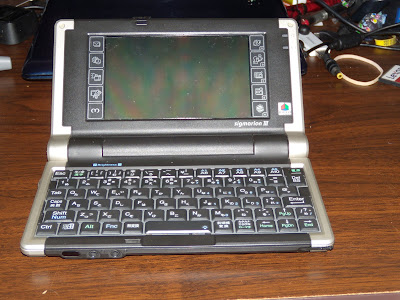
The Sigmarion III is one of those things that when I saw it online, I really wanted one for a long time. I didn't have the money to spend on another old PDA at that time, so I just let the feeling pass for the most part. This is one of the times that passing over something I wanted has turned out to have a happy, although much later than I had hoped for, ending. I am typing this review up using the Sigmarion III and while the typing may not be fast, I am getting somewhat better at using this tiny keyboard.
Part of me getting this amazing little device was that I had agreed to write a very good review. If this review is not good enough, I have a feeling that Tsubasa will hunt me down to write a better one! This is part one of the review, since I am still getting to know the device, and some parts are still in Japanese and thus I cannot read much of the stuff that is popping up on me. I had used the English MUI package over at HPC Factor but not everything seems to have translated. In fact some core programs like the calendar and address book are still in Japanese!
Since this is only the first part, I will do the hardware side of the Sigmarion III first. This handheld is made by NEC for the NTT DO CO MO brand from what I have been told. NTT DO CO MO is a Japanese cell phone company but the Sigmarion III is no phone, nor does it have any kind of wireless features except an IRDA port which was common on PDAs at the time. There is no WiFi or Bluetooth, unless you have a compact flash card that you want to use. There is also no dial up modem or LAN port so you have to add your own.
Now you may be wondering just what is so special about a device that cannot go online without adding a WiFi card that is not always easy to find now? Today, everything has to be a phone and have access to stuff like Facebook. This is why this review is being posted on a blog for old computers. The Sigmarion III is a device that I can still find useful even if I can’t get my wireless card to work while I am typing this all up on the unit using TextMaker 2002.
Since this is technically a PDA, it is rather large but if you see it as more of a miniature laptop, it is pretty tiny and in fact the keys themselves are a little hard to get used to using. This is where I will start the review. I want to describe the specifications first, and I will post them in a list at the end of the review as well,
The first of the specifications part I want to bring up is the screen. Unlike most of the Handheld PC (or HPC for short) class of devices, this one has a TFT screen instead of the DSTN screen like on my old NEC MobilePro 780, or even the NEC MobilePro 900c that would have competed with the Sigmarion III when it was still a new device.
So, what makes a TFT screen better than a DSTN screen anyway? For one, the refresh rate is much higher, which means there is no motion blurring when you type or play a game. This also makes it very nice to watch some videos on the device. The TFT screen is also much better for use outside as the display doesn't wash out on you. A DSTN screen is what is known as a passive matrix screen, whereas the TFT screen is an active matrix screen, and thus has 1 transistor per pixel.
The resolution on this screen is 800 by 480, or Wide VGA, also known as WVGA. This is the same as the resolution on some of the newer phones but they tend to have a smaller screen size and everything is coded to be bigger for finger use. Windows CE, which the Sigmarion III runs, was made for stylus use so everything is much smaller. This is one of the things that has to be considered when looking into this device. In fact I need to use the zoom at 150% to be able to see this well enough to type without missing mistakes. I could use 125% as well but I would like to have the text a little bit larger so it is easier to see.
The processor on this handheld is an Intel PXA255 which is a mobile processor based on the ARM XScale platform. This is also what modern phones and everything are also based on, including Apple's A5 and the NVidia Tegra 2 processors. When considering other handhelds like the Sigmarion III, it is worth noting that there have been 3 different processor types. The first of the handheld PC models had used an SH3 or SH4 processor. After the SH based processors, they moved on to MIPS. My NEC MobilePro 780 for example, is a MIPS based handheld PC and there is very little software for it.
The processor speed is 400MHZ which was quite fast when this was released but by today's standards, it is a dinosaur. That is not to say that the Sigmarion III is slow, but when you look at the newest and best, it is not uncommon to see a dual core processor over 1GHZ now. In fact, it is very rare to see a modern phone or tablet that is under 1GHZ, let alone a processor that isn't a dual core. The point though is that the 400MHZ processor on this Sigmarion III is quite fast and I haven't noticed any lag except when a file or program is loading.
Memory wise, this Handheld PC has the old style memory. This means that when the power is lost, your data is lost. This was the common way of doing it before flash memory was cheap enough to have a large amount of memory. This isn't really a problem as long as you keep the battery charged and in the device. There is a backup battery inside the handheld so that you can change the battery without worrying that you will lose your stuff.
So by now, you are probably wondering how much memory the device has. Well, I hope you are sitting down and comfortable because it has an amazing 64MB. Yep, you read that right! SIXTY FOUR MEGS! Bet you are impressed now huh! Well, to burst your happy bubble, storage space is actually around 32MB since like the older Pocket PC devices before Windows Mobile 5 came out, there is a split between the storage space and the space for running software in. This is adjustable as well. I just leave it split half and half.
Worried you will run out of memory? Well that isn't a problem either. You see this handheld has DUAL EXPANSION SLOTS!!! Ok, I know it isn't that exciting but it does have both SD and CF (Type II) card slots. This is good because you could have a WiFi card in the CF slot, and a 2GB SD card. This is one of the best features that the older handhelds had. Today this really isn't that important since a lot of devices can have 64GB without using any kind of extra memory.
The SD card slot will take a 2GB card with no issues but don't expect it to take any SDHC cards. There is a way around that though however. You see the device also has a USB host port. I lack the cable to use this feature at the moment though but maybe I can go into more detail on that in the coming Part II of this review. The main reason for this port was Japanese cellphones could be connected to it for using wireless data.
Now we will take a look around the device so that you know what each port is, what each button is, and what they do. This can drive me nuts when I read a review and they don't even tell you what this stuff is.

The front of the device has a few things. From the left over, you have the infrared port, the headphone jack, and the microphone jack. These are thankfully 3.5MM jacks and no 2.5MM like some of the older ones, such as my NEC MobilePro 780 use. Lastly, you have the stylus. Yes, these devices used the resistive touchscreen instead of the newer capacitive style screens, so yes, you need the stylus. The screen will work with anything, but since a most stuff is so small, just use the stylus.
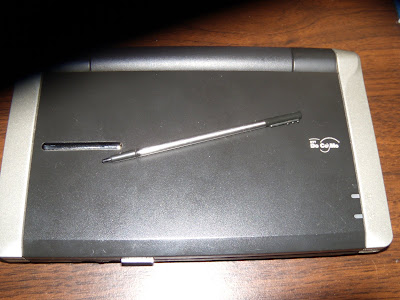
Speaking of the stylus, which is one thing a lot of reviews think, is fine to just ignore. The stylus can make or break a device! Fine, maybe it is not that important but it should still at the least be mentioned. I hate when you get a device and the stylus is a cheap plastic toothpick that is so thin it flexes in your hand when you hold it. Luckily this isn't the case with the Sigmarion III. The stylus is thin, but it has a nice metal shaft at least.

Next, you have the right side. This side contains the CF card slot, and the power input port. This is a strange 3 pin adapter. It is 9V and 900MA as well. There is also a spot for a lanyard but I am not sure why you would want to use one. The Japanese however, like to put charms on their phones so that would explain that. Perhaps are Japanese resident, Tsubasa, can leave a comment about this.

The back contains on the battery. The battery is a 2 cell lithium ion battery. The stock battery is 1500MAH. I cannot say anything about the battery life however since this is an old device and I do not have a new battery for it.

Finally, on the left side, we have a door. Yes a door. Well it is more of a cover really. Under the port cover are the USB ports. The first is the PC connection port, which is used to sync the device. This is a USB Mini B plug which is the very common plug that everyone has at least 10 of in a tangled mess, or is that just me? Anyway, moving on, you have the USB Host or OTG port. This needs a Mini A cable, which is not very easy to find but I am still searching anyway. Lastly, there is the SD card slot.

There is nothing on the bottom, except for the battery release, speaker, and a reset button. Speaking of reset buttons, there are actually 2 of them on this device. The second one is hidden under the battery. This is the "hard reset button" which is used to clear all data from the device and reset to factory condition.
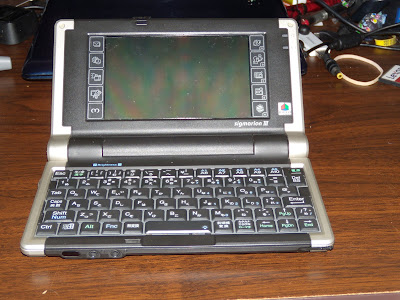
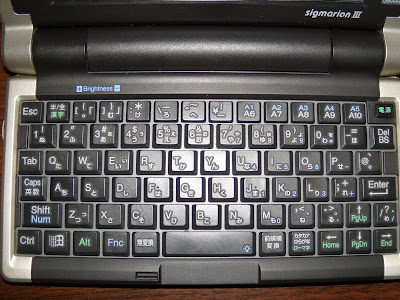
Now we can open the device. Look at that, a nice keyboard! Hmm that is weird, the keys have these funny little things all over them. OH! Right this is a Japanese device, so that is the Japanese alphabet. It makes sense now! I see what they did there! Ok, sarcasm aside, this is a nice keyboard. The problem is getting used to the layout of the keyboard. The reason for this is some of the keys, like the colon and parentheses, are not in the same spot as the keyboards that we use here in America.
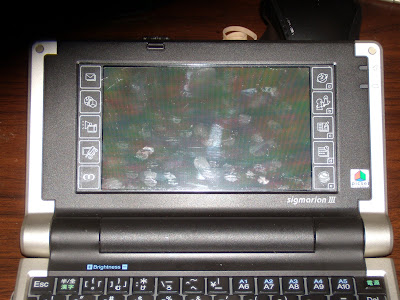
Finally there is the screen. The buttons on the sides are for mail, Picsel Browser, media player, Mobile Custom, a shortcut to a URL which I am not sure of, the web browser, MSN messenger, contacts, calendar, and Mopera, which I have no clue what that is for.
Here is the spec sheet:
Operating System Microsoft Windows CE .NET Version 4.1
CPU Intel PXA255 400 MHz
Width x depth x height 189 x 117 x 21 mm
Weight Approx. 455g (incl. N003M lithium-ion battery)
Battery time
Approx. 4.5–8 hours when not connected online
Approx. 3–5 hours when connected online*
Approx. 16 hours when using high-capacity lithium-ion
battery and not connected online
Display
5.0-inch semi-transparent TFT (65,536 colors)
W-VGA 800 x 480 pixel resolution
LED backlight
Memory
64 MB RAM (including that for running OS and
applications)
32 MB ROM
Input 14.1-mm pitch keyboard and stylus pen
Data transmission speeds
DoCoMo terminals:
PDC: 9,600 bps
PHS: 64 kbps/32 kbps
Packet transmission (DoPa): max. 9,600 bps / max. 28.8
kpbs**
FOMA packet transmission:
Downlink—max. 384 kbps
Uplink—max. 64 kbps
FOMA circuit switched transmission: 64 kbps
External interfaces
Compact Flash Card Slot (Type II)
SD (SDIO) / MMC™ Memory Card Slot
Connecter for PDC, PHS and FOMA
USB connecter for PCs
Infrared communication port (IrDA 1.2 compatible)
3.5 ø stereo headphone jack
3.5 ø monaural microphone jack
Battery
Main: Dedicated lithium-ion battery
Back-up: Lithium battery (imbedded)
Options
High-capacity lithium-ion battery, USB PC connector cable,
PDC/ FOMA/“Doccimo®”/ “Paldio®” connector cable,
USB conversion cable
The software side of the Sigmarion III is rather interesting to me. I love Windows CE. It may not be the best, but that is due to lack of software in my opinion. For a PDA, Windows CE can do some things very well. For example, you can easily run multiple instances of programs, such as various office programs. It is very nice to be able to open up several documents at the same time. This can be especially useful if you are a student since you can open an outline and use it to work on the main assignment.
The Sigmarion III runs Windows CE .NET 4.10 which is one of the worst versions in my opinion. Why would I say that? Well for one, not many devices used this version, and it is missing some key things like Excel. Not all software can run on this version as well. You may need to do some hex editing on the CAB installer files just to be able to run software on here.
Another flaw is the fact that even though I installed the English MUI package, not everything is in English. In fact the main PIM applications are still very Japanese. I don't speak Japanese as you may have guessed. There are some other Japanese programs on here as well but I have no idea what they do.
There really is not much else I can say about the software. If you have ever used any of the other Windows CE devices, it is pretty much the same. Unfortunately I cannot test out the web browser or Picsel much as I lack a WiFi card that will work on here. The only one I have will not work no matter which drivers I have tried so I have given up on that aspect of this device.
Overall, the device feels snappy and it runs the little software I have installed very well, and that is including Soft Maker Office. Sadly that is not included and will have to be purchased separately. So with that in mind, I will list my personal pros and cons of the device.
Pros:
+ The device is snappy and runs well.
+ SD slot is very nice touch, I only have a few CF cards to go around.
+ Very nice screen due to higher resolution and smaller size then most other HPC devices, 800x480 really should have been standard for Windows CE 5 devices.
+ Uses standard USB mini B cable to sync
+ Has USB Host
Cons:
- Soft buttons and large bezel makes the 5" screen size seem small as the unit itself is big enough for a 7" screen.
- Needs a special charger, which is almost impossible to find if you ever need a replacement
- USB host cable is impossible to find
Something that may be a con to some people is there is NO PCMCIA slot. This keeps the size down, but also limits functionality a bit. I have a PCMICA WiFi card but it will not work, and the one CF WiFi I have is for Sony Palm PDAs. The keyboard also takes a little getting used to as well. Some of the keys are in drastically different places compared to the American QWERTY layout. The letters are all in the same place at least so the learning curve is minor.
Overall, I would give the Sigmarion III a 4 out of 5. To get the perfect score, I would have to change a lot and then it wouldn't really be a Sigmarion anymore! Special thanks go out to the amazing Tsubasa Kato, who sent me this lovely little toy. Sorry it took so long to finish this review!
The Sigmarion III is one of those things that when I saw it online, I really wanted one for a long time. I didn't have the money to spend on another old PDA at that time, so I just let the feeling pass for the most part. This is one of the times that passing over something I wanted has turned out to have a happy, although much later than I had hoped for, ending. I am typing this review up using the Sigmarion III and while the typing may not be fast, I am getting somewhat better at using this tiny keyboard.
Part of me getting this amazing little device was that I had agreed to write a very good review. If this review is not good enough, I have a feeling that Tsubasa will hunt me down to write a better one! This is part one of the review, since I am still getting to know the device, and some parts are still in Japanese and thus I cannot read much of the stuff that is popping up on me. I had used the English MUI package over at HPC Factor but not everything seems to have translated. In fact some core programs like the calendar and address book are still in Japanese!
Since this is only the first part, I will do the hardware side of the Sigmarion III first. This handheld is made by NEC for the NTT DO CO MO brand from what I have been told. NTT DO CO MO is a Japanese cell phone company but the Sigmarion III is no phone, nor does it have any kind of wireless features except an IRDA port which was common on PDAs at the time. There is no WiFi or Bluetooth, unless you have a compact flash card that you want to use. There is also no dial up modem or LAN port so you have to add your own.
Now you may be wondering just what is so special about a device that cannot go online without adding a WiFi card that is not always easy to find now? Today, everything has to be a phone and have access to stuff like Facebook. This is why this review is being posted on a blog for old computers. The Sigmarion III is a device that I can still find useful even if I can’t get my wireless card to work while I am typing this all up on the unit using TextMaker 2002.
Since this is technically a PDA, it is rather large but if you see it as more of a miniature laptop, it is pretty tiny and in fact the keys themselves are a little hard to get used to using. This is where I will start the review. I want to describe the specifications first, and I will post them in a list at the end of the review as well,
The first of the specifications part I want to bring up is the screen. Unlike most of the Handheld PC (or HPC for short) class of devices, this one has a TFT screen instead of the DSTN screen like on my old NEC MobilePro 780, or even the NEC MobilePro 900c that would have competed with the Sigmarion III when it was still a new device.
So, what makes a TFT screen better than a DSTN screen anyway? For one, the refresh rate is much higher, which means there is no motion blurring when you type or play a game. This also makes it very nice to watch some videos on the device. The TFT screen is also much better for use outside as the display doesn't wash out on you. A DSTN screen is what is known as a passive matrix screen, whereas the TFT screen is an active matrix screen, and thus has 1 transistor per pixel.
The resolution on this screen is 800 by 480, or Wide VGA, also known as WVGA. This is the same as the resolution on some of the newer phones but they tend to have a smaller screen size and everything is coded to be bigger for finger use. Windows CE, which the Sigmarion III runs, was made for stylus use so everything is much smaller. This is one of the things that has to be considered when looking into this device. In fact I need to use the zoom at 150% to be able to see this well enough to type without missing mistakes. I could use 125% as well but I would like to have the text a little bit larger so it is easier to see.
The processor on this handheld is an Intel PXA255 which is a mobile processor based on the ARM XScale platform. This is also what modern phones and everything are also based on, including Apple's A5 and the NVidia Tegra 2 processors. When considering other handhelds like the Sigmarion III, it is worth noting that there have been 3 different processor types. The first of the handheld PC models had used an SH3 or SH4 processor. After the SH based processors, they moved on to MIPS. My NEC MobilePro 780 for example, is a MIPS based handheld PC and there is very little software for it.
The processor speed is 400MHZ which was quite fast when this was released but by today's standards, it is a dinosaur. That is not to say that the Sigmarion III is slow, but when you look at the newest and best, it is not uncommon to see a dual core processor over 1GHZ now. In fact, it is very rare to see a modern phone or tablet that is under 1GHZ, let alone a processor that isn't a dual core. The point though is that the 400MHZ processor on this Sigmarion III is quite fast and I haven't noticed any lag except when a file or program is loading.
Memory wise, this Handheld PC has the old style memory. This means that when the power is lost, your data is lost. This was the common way of doing it before flash memory was cheap enough to have a large amount of memory. This isn't really a problem as long as you keep the battery charged and in the device. There is a backup battery inside the handheld so that you can change the battery without worrying that you will lose your stuff.
So by now, you are probably wondering how much memory the device has. Well, I hope you are sitting down and comfortable because it has an amazing 64MB. Yep, you read that right! SIXTY FOUR MEGS! Bet you are impressed now huh! Well, to burst your happy bubble, storage space is actually around 32MB since like the older Pocket PC devices before Windows Mobile 5 came out, there is a split between the storage space and the space for running software in. This is adjustable as well. I just leave it split half and half.
Worried you will run out of memory? Well that isn't a problem either. You see this handheld has DUAL EXPANSION SLOTS!!! Ok, I know it isn't that exciting but it does have both SD and CF (Type II) card slots. This is good because you could have a WiFi card in the CF slot, and a 2GB SD card. This is one of the best features that the older handhelds had. Today this really isn't that important since a lot of devices can have 64GB without using any kind of extra memory.
The SD card slot will take a 2GB card with no issues but don't expect it to take any SDHC cards. There is a way around that though however. You see the device also has a USB host port. I lack the cable to use this feature at the moment though but maybe I can go into more detail on that in the coming Part II of this review. The main reason for this port was Japanese cellphones could be connected to it for using wireless data.
Now we will take a look around the device so that you know what each port is, what each button is, and what they do. This can drive me nuts when I read a review and they don't even tell you what this stuff is.
The front of the device has a few things. From the left over, you have the infrared port, the headphone jack, and the microphone jack. These are thankfully 3.5MM jacks and no 2.5MM like some of the older ones, such as my NEC MobilePro 780 use. Lastly, you have the stylus. Yes, these devices used the resistive touchscreen instead of the newer capacitive style screens, so yes, you need the stylus. The screen will work with anything, but since a most stuff is so small, just use the stylus.
Speaking of the stylus, which is one thing a lot of reviews think, is fine to just ignore. The stylus can make or break a device! Fine, maybe it is not that important but it should still at the least be mentioned. I hate when you get a device and the stylus is a cheap plastic toothpick that is so thin it flexes in your hand when you hold it. Luckily this isn't the case with the Sigmarion III. The stylus is thin, but it has a nice metal shaft at least.
Next, you have the right side. This side contains the CF card slot, and the power input port. This is a strange 3 pin adapter. It is 9V and 900MA as well. There is also a spot for a lanyard but I am not sure why you would want to use one. The Japanese however, like to put charms on their phones so that would explain that. Perhaps are Japanese resident, Tsubasa, can leave a comment about this.
The back contains on the battery. The battery is a 2 cell lithium ion battery. The stock battery is 1500MAH. I cannot say anything about the battery life however since this is an old device and I do not have a new battery for it.
Finally, on the left side, we have a door. Yes a door. Well it is more of a cover really. Under the port cover are the USB ports. The first is the PC connection port, which is used to sync the device. This is a USB Mini B plug which is the very common plug that everyone has at least 10 of in a tangled mess, or is that just me? Anyway, moving on, you have the USB Host or OTG port. This needs a Mini A cable, which is not very easy to find but I am still searching anyway. Lastly, there is the SD card slot.
There is nothing on the bottom, except for the battery release, speaker, and a reset button. Speaking of reset buttons, there are actually 2 of them on this device. The second one is hidden under the battery. This is the "hard reset button" which is used to clear all data from the device and reset to factory condition.
Now we can open the device. Look at that, a nice keyboard! Hmm that is weird, the keys have these funny little things all over them. OH! Right this is a Japanese device, so that is the Japanese alphabet. It makes sense now! I see what they did there! Ok, sarcasm aside, this is a nice keyboard. The problem is getting used to the layout of the keyboard. The reason for this is some of the keys, like the colon and parentheses, are not in the same spot as the keyboards that we use here in America.
Finally there is the screen. The buttons on the sides are for mail, Picsel Browser, media player, Mobile Custom, a shortcut to a URL which I am not sure of, the web browser, MSN messenger, contacts, calendar, and Mopera, which I have no clue what that is for.
Here is the spec sheet:
Operating System Microsoft Windows CE .NET Version 4.1
CPU Intel PXA255 400 MHz
Width x depth x height 189 x 117 x 21 mm
Weight Approx. 455g (incl. N003M lithium-ion battery)
Battery time
Approx. 4.5–8 hours when not connected online
Approx. 3–5 hours when connected online*
Approx. 16 hours when using high-capacity lithium-ion
battery and not connected online
Display
5.0-inch semi-transparent TFT (65,536 colors)
W-VGA 800 x 480 pixel resolution
LED backlight
Memory
64 MB RAM (including that for running OS and
applications)
32 MB ROM
Input 14.1-mm pitch keyboard and stylus pen
Data transmission speeds
DoCoMo terminals:
PDC: 9,600 bps
PHS: 64 kbps/32 kbps
Packet transmission (DoPa): max. 9,600 bps / max. 28.8
kpbs**
FOMA packet transmission:
Downlink—max. 384 kbps
Uplink—max. 64 kbps
FOMA circuit switched transmission: 64 kbps
External interfaces
Compact Flash Card Slot (Type II)
SD (SDIO) / MMC™ Memory Card Slot
Connecter for PDC, PHS and FOMA
USB connecter for PCs
Infrared communication port (IrDA 1.2 compatible)
3.5 ø stereo headphone jack
3.5 ø monaural microphone jack
Battery
Main: Dedicated lithium-ion battery
Back-up: Lithium battery (imbedded)
Options
High-capacity lithium-ion battery, USB PC connector cable,
PDC/ FOMA/“Doccimo®”/ “Paldio®” connector cable,
USB conversion cable
The software side of the Sigmarion III is rather interesting to me. I love Windows CE. It may not be the best, but that is due to lack of software in my opinion. For a PDA, Windows CE can do some things very well. For example, you can easily run multiple instances of programs, such as various office programs. It is very nice to be able to open up several documents at the same time. This can be especially useful if you are a student since you can open an outline and use it to work on the main assignment.
The Sigmarion III runs Windows CE .NET 4.10 which is one of the worst versions in my opinion. Why would I say that? Well for one, not many devices used this version, and it is missing some key things like Excel. Not all software can run on this version as well. You may need to do some hex editing on the CAB installer files just to be able to run software on here.
Another flaw is the fact that even though I installed the English MUI package, not everything is in English. In fact the main PIM applications are still very Japanese. I don't speak Japanese as you may have guessed. There are some other Japanese programs on here as well but I have no idea what they do.
There really is not much else I can say about the software. If you have ever used any of the other Windows CE devices, it is pretty much the same. Unfortunately I cannot test out the web browser or Picsel much as I lack a WiFi card that will work on here. The only one I have will not work no matter which drivers I have tried so I have given up on that aspect of this device.
Overall, the device feels snappy and it runs the little software I have installed very well, and that is including Soft Maker Office. Sadly that is not included and will have to be purchased separately. So with that in mind, I will list my personal pros and cons of the device.
Pros:
+ The device is snappy and runs well.
+ SD slot is very nice touch, I only have a few CF cards to go around.
+ Very nice screen due to higher resolution and smaller size then most other HPC devices, 800x480 really should have been standard for Windows CE 5 devices.
+ Uses standard USB mini B cable to sync
+ Has USB Host
Cons:
- Soft buttons and large bezel makes the 5" screen size seem small as the unit itself is big enough for a 7" screen.
- Needs a special charger, which is almost impossible to find if you ever need a replacement
- USB host cable is impossible to find
Something that may be a con to some people is there is NO PCMCIA slot. This keeps the size down, but also limits functionality a bit. I have a PCMICA WiFi card but it will not work, and the one CF WiFi I have is for Sony Palm PDAs. The keyboard also takes a little getting used to as well. Some of the keys are in drastically different places compared to the American QWERTY layout. The letters are all in the same place at least so the learning curve is minor.
Overall, I would give the Sigmarion III a 4 out of 5. To get the perfect score, I would have to change a lot and then it wouldn't really be a Sigmarion anymore! Special thanks go out to the amazing Tsubasa Kato, who sent me this lovely little toy. Sorry it took so long to finish this review!
Subscribe to:
Posts (Atom)








